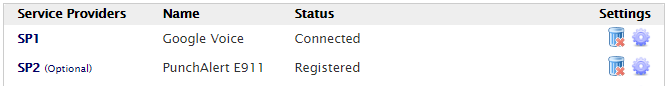How to setup 911+ on a Poly OBi device
NOTE: This document assumes that the viewer is familiar with Poly OBi ATA devices and has one setup already.
Step 1 - Login to OBiTalk
To begin, login to ObiTalk.com. Once logged in, find your device in the dashboard and click on it to view the device settings:
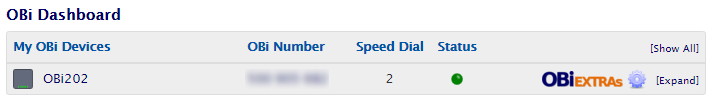
Step 2 - Select 911+
In the middle of the page there is a section title 'Configure Voice Service Providers' with several blue buttons. To use 911+ as the 911 provider for your device, click on the 911+ button:
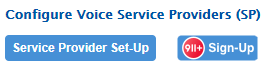
Step 3 - Choose the SP Slot on your OBi device
Upon clicking on the 911+ Sign up button you will be taken to an information page on 911+ and you will also need to choose the SP Slot you will be using on your OBi device for the service:
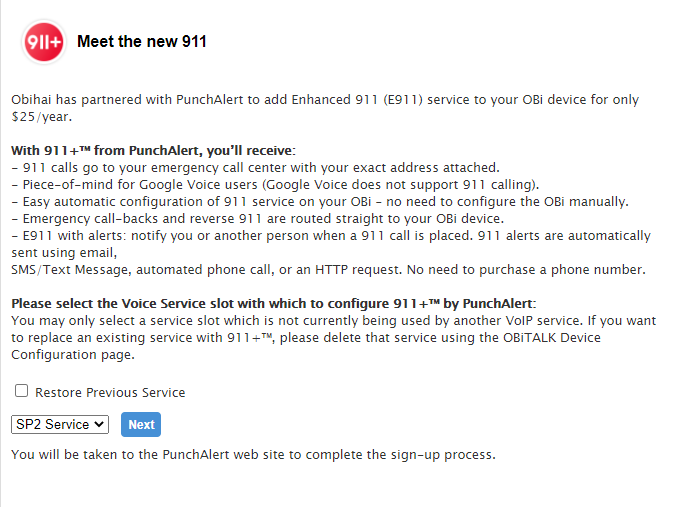
Step 4 - Finish Sign up
After choosing the SP Slot, click the blue 'Next' button and you will be taken to a confirmation and subscription payment page. If the information presented on the page is correct, click the blue 'Subscribe' button to complete payment:
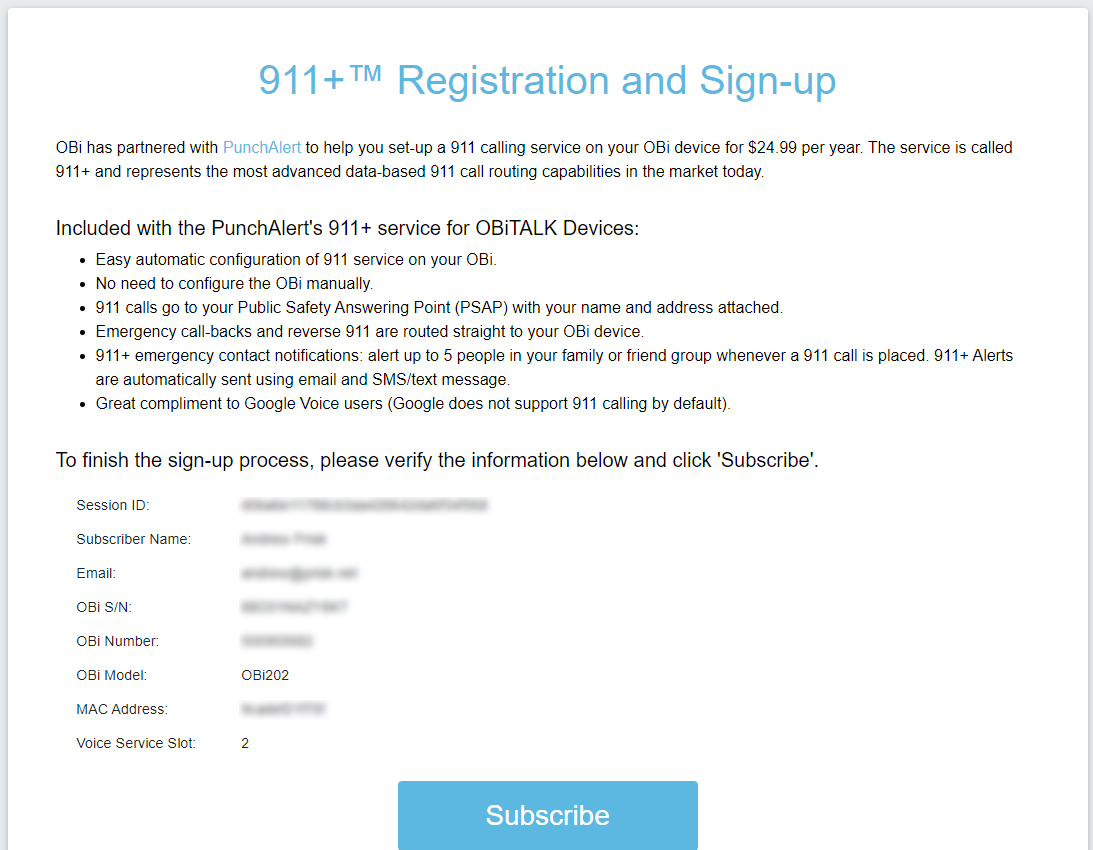
Step 5 - Service Verification
Once the payment is successfully processed the page will automatically navigate back to ObiTalk.com so you can verify the service is correctly installed.
NOTE: It may take a few minutes to register the service with the 911+ servers and the device settings page on OBiTalk.com does not auto-refresh, so you may need to wait a few minutes and refresh the page.
Once successfully registered, it should resemble this: