How To Enable In-App Conference Calling
What is in-app conference calling?
During an emergency it is sometimes beneficial to get internal responders on a call to discuss the event and make quick decisions as a team. We recognized that benefit early on and allowed for an external conference number to be included in the list of responder numbers available during an emergency. While this served the purpose, it was cumbersome because it left the app and was just a phone call.
We are now adding the ability for organizations to upgrade that experience to an in-app conference call. In addition to the benefit itself, key features include:
- Join the conference call with the touch of a button without leaving the app
- Limited to Internal Responders
- A recording of the conference call can be included with emergency history
- A toll free number (plus the customer PIN) is included for inclusion of key personnel that may not have the app or be near a computer.
Step 1
The In-App conference calling feature can be enabled directly in the admin console. To begin, login to the admin console (https://admin.punchalert.com) and then navigate to Admin Settings -> Settings -> Basic. Once on that screen, scroll down to the 'In-App Conference Number' section:
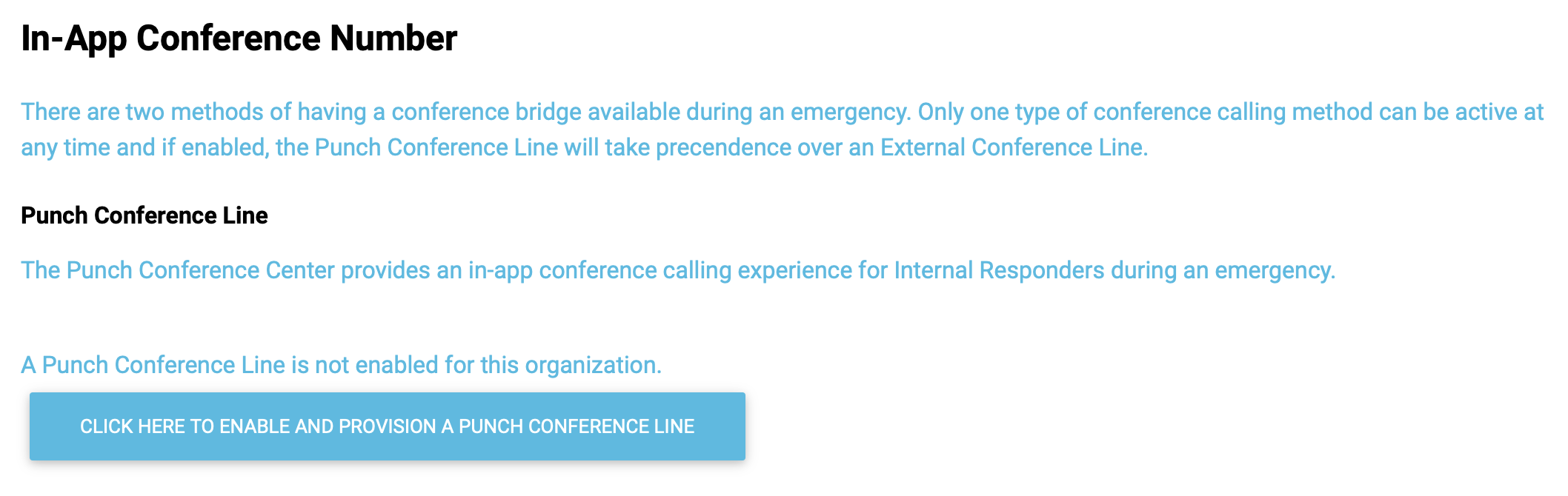
Step 2
To begin the upgrade process, click the big blue button titled 'Click here to enable and provision a Punch conference line.' That will open an informational tile:
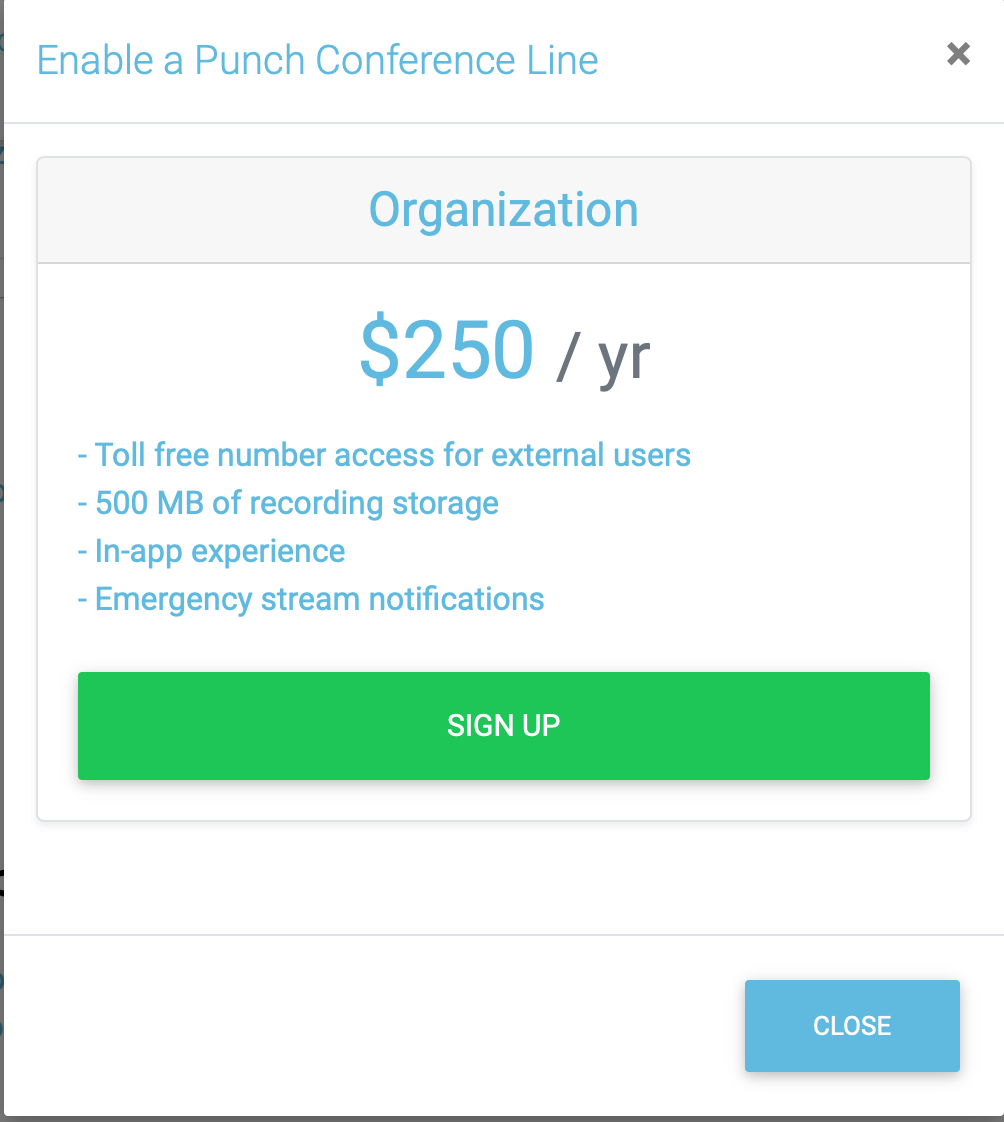
To finish the upgrade process, click on the green sign-up button and complete the checkout process.
Step 3
Once the checkout process is complete, the page will refresh with all of the subscription information including the toll free number and the customer pin:
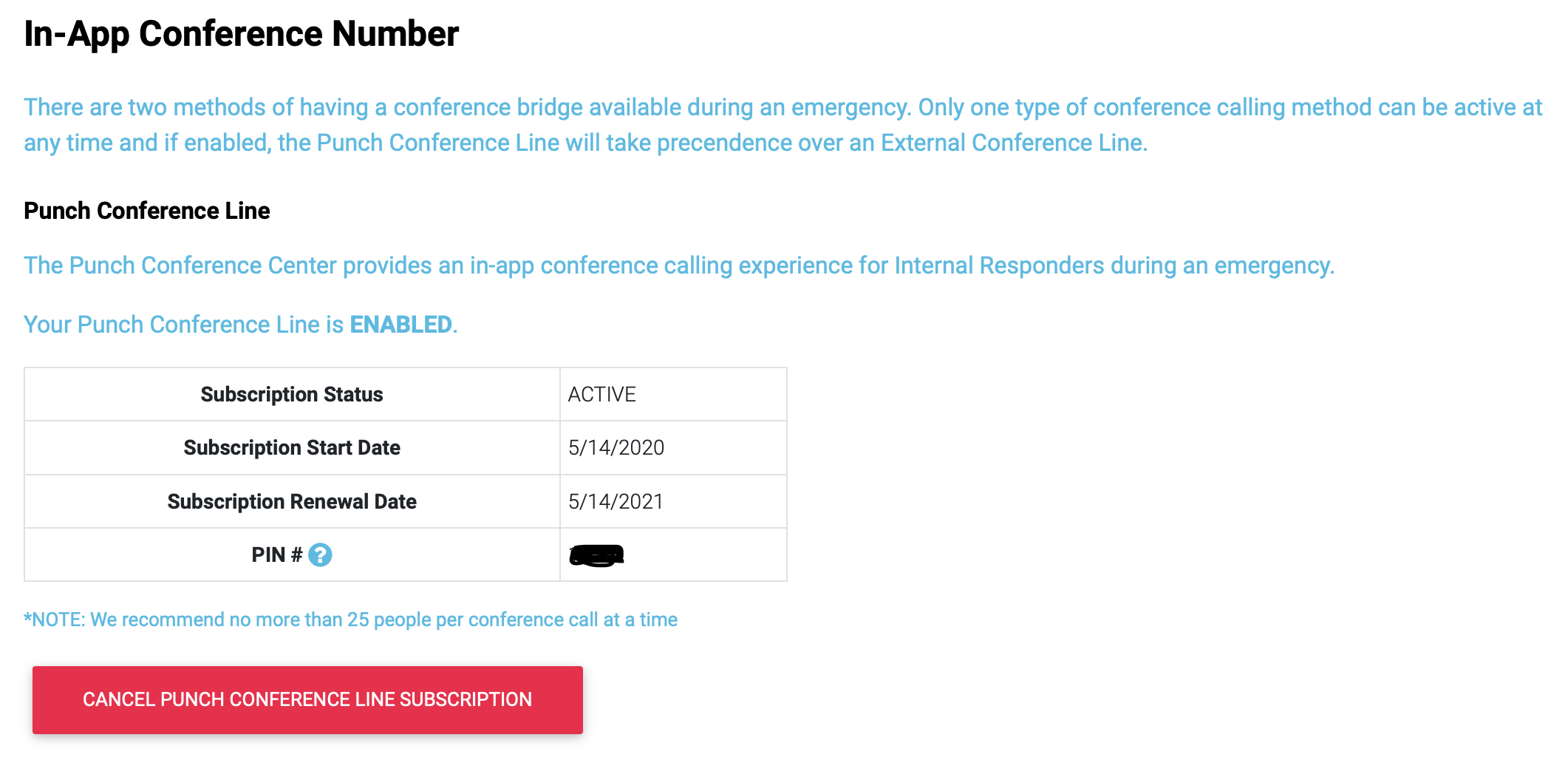
Wrap-up
That's it, the punch conference line has been provisioned and will automatically be available to internal responders during an emergency. Future enhancements will include: allowing only specified users to access the conference line (internal and/or external) and availability from the announcement module